My ongoing focus has been an emphasis on reducing as much friction as I can in writing and publishing. The consideration of ideas and knowledge, and translating them to my own words and mental models, still has a lot of value. Conversely, the manual and repetitive effort of publishing, of saving files and making git pushes, does not for me. There may be windows of time in which I generate a lot of content. Ostensibly, a theme of popular online publishing outlets is that there is a consistent delivery of quality content, rather than an inconsistent and bursty model. How to reconcile inconsisent content generation with consistent content publishing?
Hugo, the software this blog is built with, allows you to define a future date of publication. However, for this to be triggered, the "engine" of the blog still has to rebuild the content. Netlify provides a modern, CDN-esque platform for hosting static websites and blogs. One of their features includes providing a build "hook", which is a unique URL, that when visited, will trigger a rebuild of the site. When combined with Github Actions, I can have my site automatically rebuild itself every midnight, automatically publishing any post-dated content.
Prerequisites
If you want to duplicate this functionality, you will need:
- A static site generator. I use Hugo. Other options include Jekyll, Gatsby, and Nuxt.
- Site content in version control like Github or Gitlab.
- Netlify hosting for your static site.
- If not Github actions, some other kind of cron-emulation service.
Generate A Build Hook
The first thing I did was generate a unique build hook in my "Site Settings" in the Netlify admin UI:
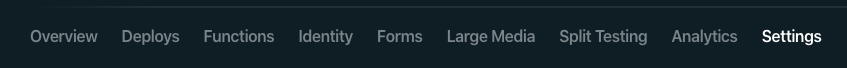
...went to "Build & deploy":
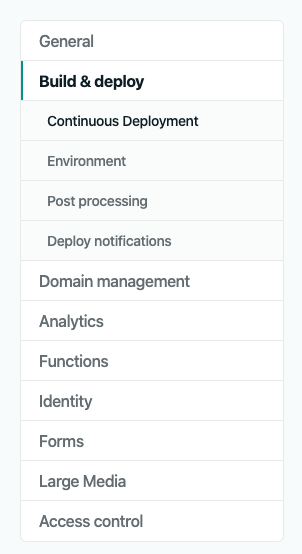
...and finally added a "Build hook":
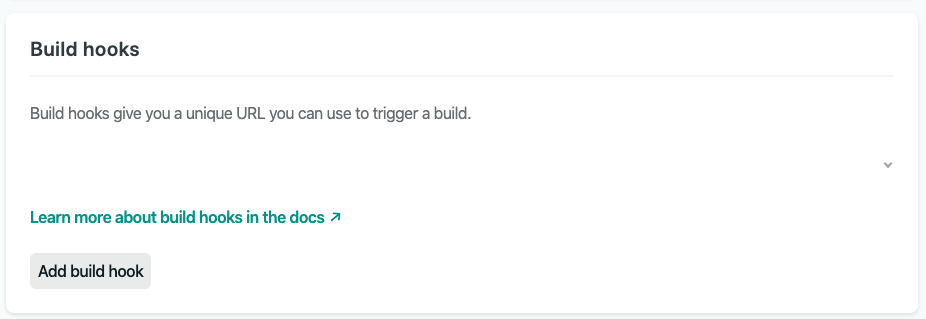
Once added, the build hook will be a Netlify API URL, with a unique alphanumeric identifier. Calls to this URL will trigger a site rebuild on Netlify. Now I can input this URL into Github Actions.
Automatically Trigger The Build Hook With Github Actions
I originally set this up using the UI, as I wanted to explore it a bit, but it's a lot more efficient to create and commit a file from the IDE.
First, I would create the directory structure needed for Github to interpret a valid action config(this command would be done in the root directory of the blog):
$ mkdir -p .github/workflows
Then, I create a file in the "workflows" directory named "main.yml":
$ touch .github/workflows/main.yml
The contents are as follows:
name: auto-build
on:
schedule:
- cron: '0 5 * * *'
jobs:
build:
runs-on: ubuntu-latest
steps:
- name: Trigger Netlify build
run: curl -X POST -d '{}' https://api.netlify.com/build_hooks/${{ secrets.NETLIFY_HOOK }}
With this workflow definition, the Netlify build hook will be triggered daily, at EST midnight.
I want to avoid exposing my build hook id publicly, as that means anyone could trigger a build of my site, and possibly get my Netlify API access throttled or locked. For the last step, I'll set up a Github secret that can be interpolated in my config.
Define a Github Secret
First, I go to repo "Settings":
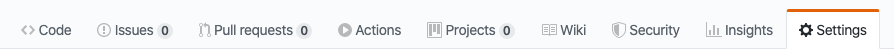
...then "Secrets":
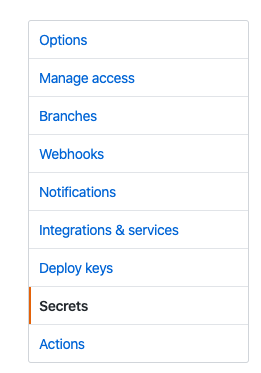
I clicked "Add a new secret", named it "NETLIFY_HOOK", and populated the value with the URL id. Now, whenever I want to have that secret available in a config, without revealing it, I can interpolate it with the following syntax:
${{ secrets.NETLIFY_HOOK }}
Summary
With minimal config and effort, I've got automation to rebuild every midnight, at which point any approriately dated post will then be published.